はじめに
Windows Server 2022でもWSL2が6/22の累積アップデートから利用できるようになりました。
すぐに利用できます。
WSL2のインストール
これといって難しい話はありません。
コマンドプロンプトでwsl --install を行います。
これだけです。-d ubuntuでUbuntuのインストールも行っています。
C:\Users\azureuser>wsl --install -d ubuntu Installing: Virtual Machine Platform Virtual Machine Platform has been installed. Installing: Windows Subsystem for Linux Windows Subsystem for Linux has been installed. Downloading: WSL Kernel Installing: WSL Kernel WSL Kernel has been installed. Downloading: Ubuntu The requested operation is successful. Changes will not be effective until the system is rebooted.
再起動します。
再起動後に再接続するとUbuntuのインストールが始まります。
Windows Subsystem for Linux is resuming a previous installation... Downloading: Ubuntu [====== 11.3% ]
ユーザー名とパスワードを設定します。
Installing, this may take a few minutes... Please create a default UNIX user account. The username does not need to match your Windows username. For more information visit: https://aka.ms/wslusers Enter new UNIX username: jkudo New password: Retype new password: passwd: password updated successfully Installation successful! To run a command as administrator (user "root"), use "sudo <command>". See "man sudo_root" for details. Welcome to Ubuntu 20.04 LTS (GNU/Linux 5.10.16.3-microsoft-standard-WSL2 x86_64) * Documentation: https://help.ubuntu.com * Management: https://landscape.canonical.com * Support: https://ubuntu.com/advantage System information as of Tue Jul 12 14:39:51 UTC 2022 System load: 0.45 Processes: 8 Usage of /: 0.4% of 250.98GB Users logged in: 0 Memory usage: 2% IPv4 address for eth0: 172.28.226.89 Swap usage: 0% 0 updates can be installed immediately. 0 of these updates are security updates. The list of available updates is more than a week old. To check for new updates run: sudo apt update This message is shown once once a day. To disable it please create the /home/jkudo/.hushlogin file. jkudo@vm1:~$
起動まで確認できます。
コマンドプロンプトでもバージョンを確認してみます。バージョン2で起動していることが確認できます。
Microsoft Windows [Version 10.0.20348.768] (c) Microsoft Corporation. All rights reserved. C:\Users\azureuser>wsl -l -v NAME STATE VERSION * Ubuntu Running 2
AzureでWindows Server 2022のイメージを利用する場合はアップデートの必要もありません。WSL2の起動に必要なKB5014678がすでにインストールされています。
ここら辺はさすがAzureといったところでしょうか。
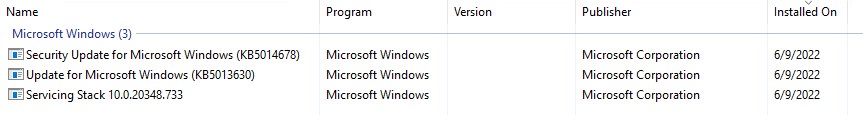
ちなみにWSL2についてはHWの仕様によって利用できるが決まります。
AWSでは利用できません。GCPでは利用できます。Alibaba Cloudも利用できます。
これはNested Virtualizationが行えるかどうかHWの問題になります。
まとめ
Windows ServerでもWSLが出来るようになりました。これは待ちわびていいた人も多いかと思います。
これまでと違った利用方法が広がると思います。これまでもLinuxでしか起動できなかったツール、サービスなども利用できるようになったことが非常にうれしいです。
そう言えば昔はSubsystem for UNIX-based Applicationsなんてものもありました・・・
