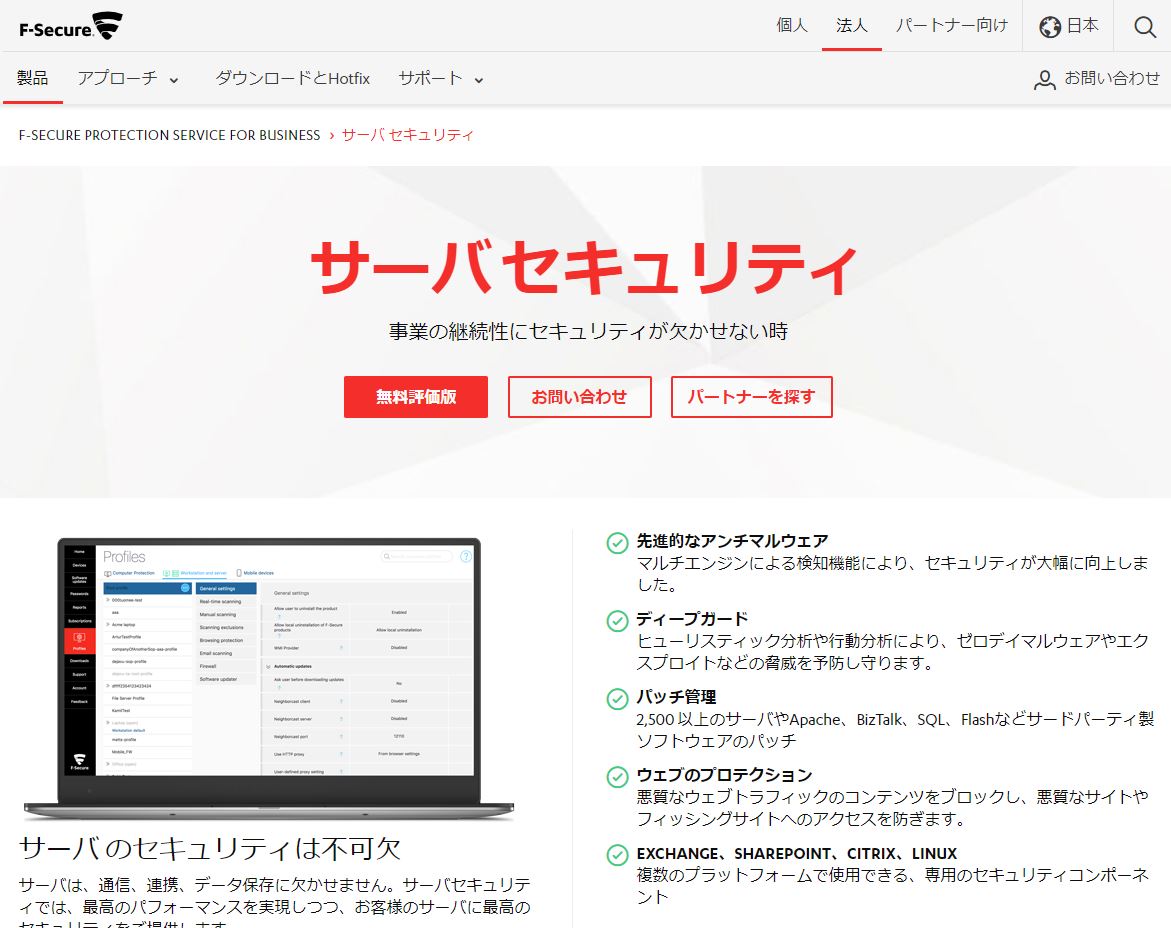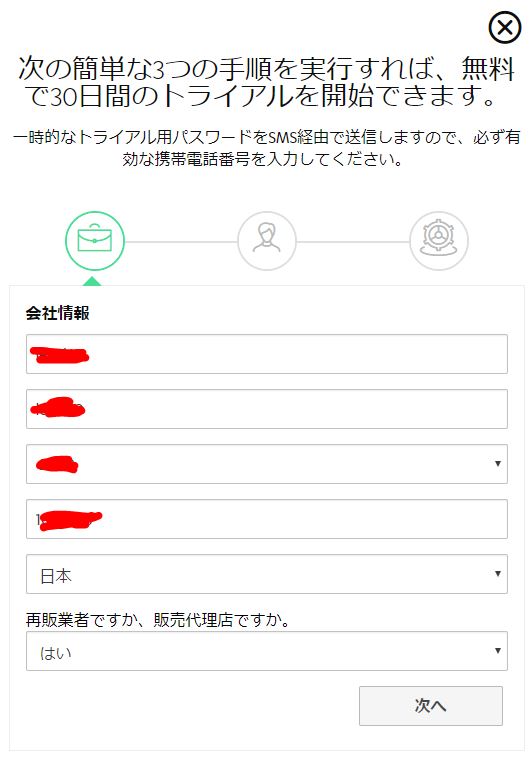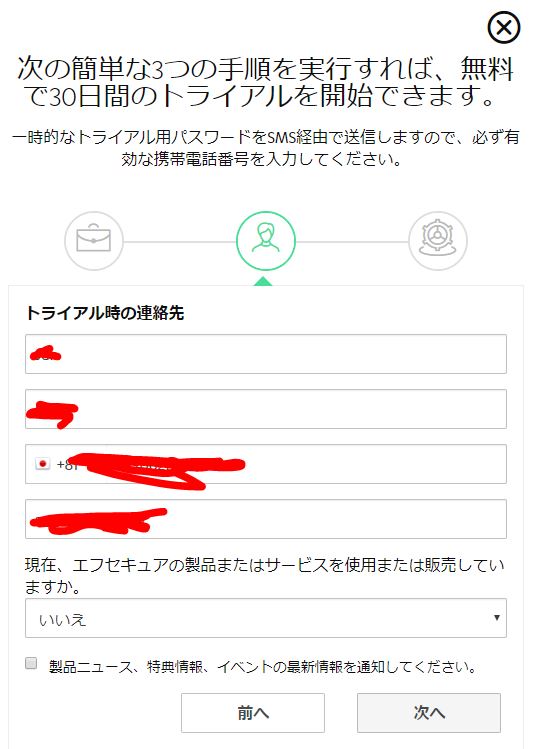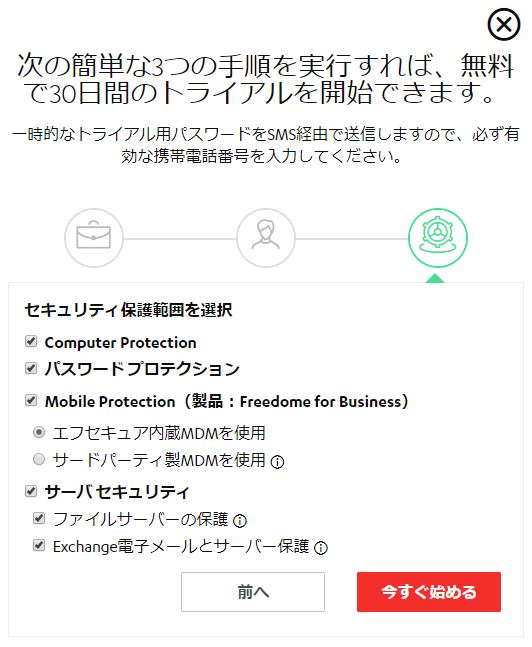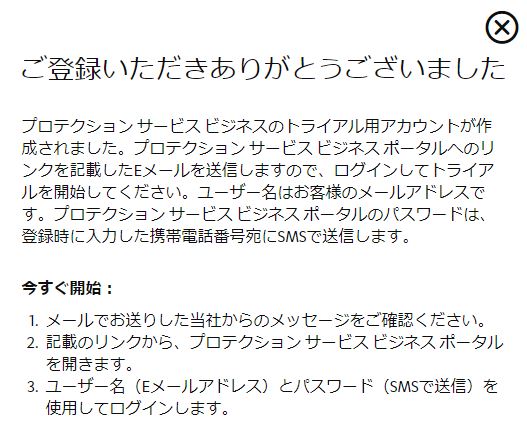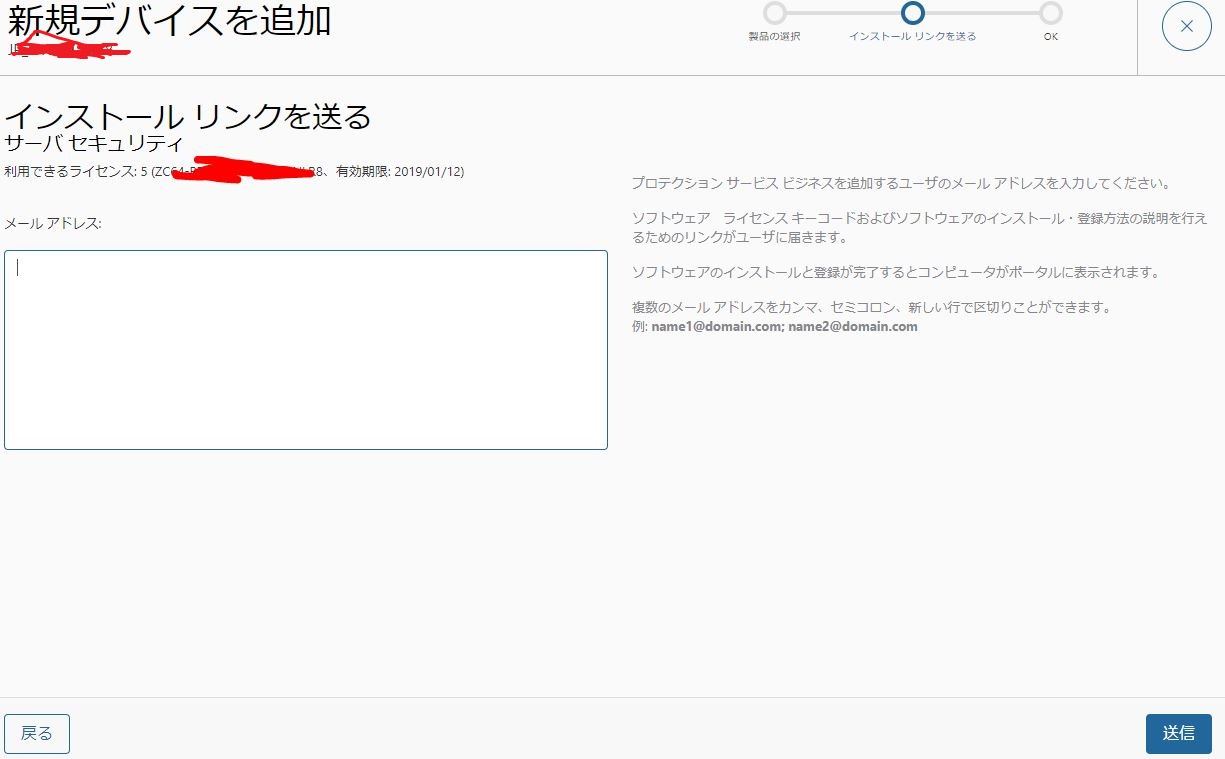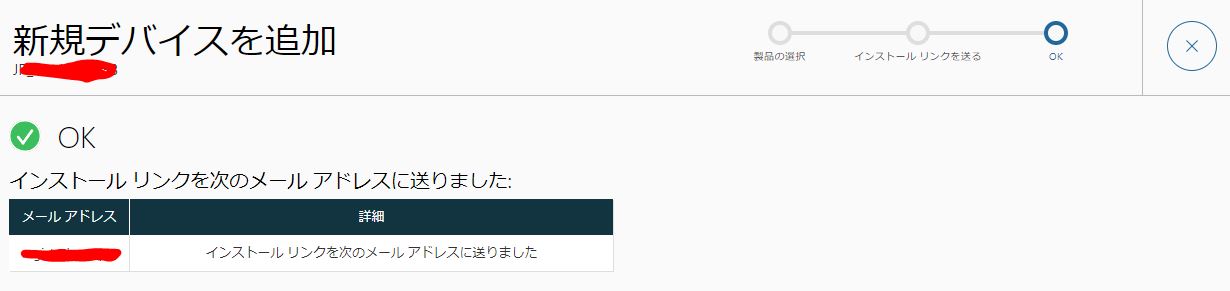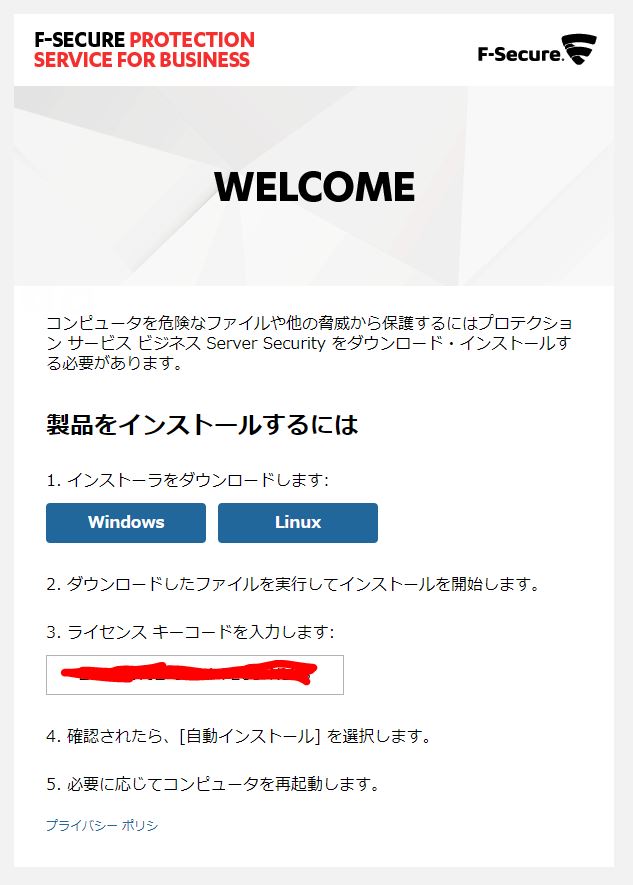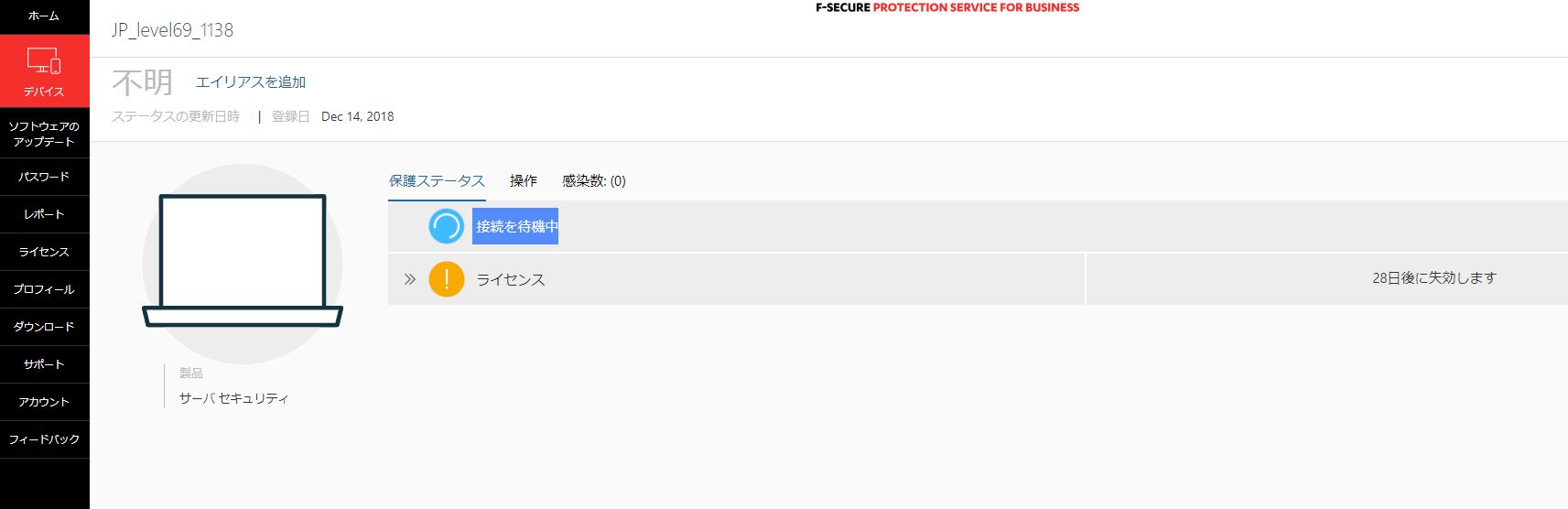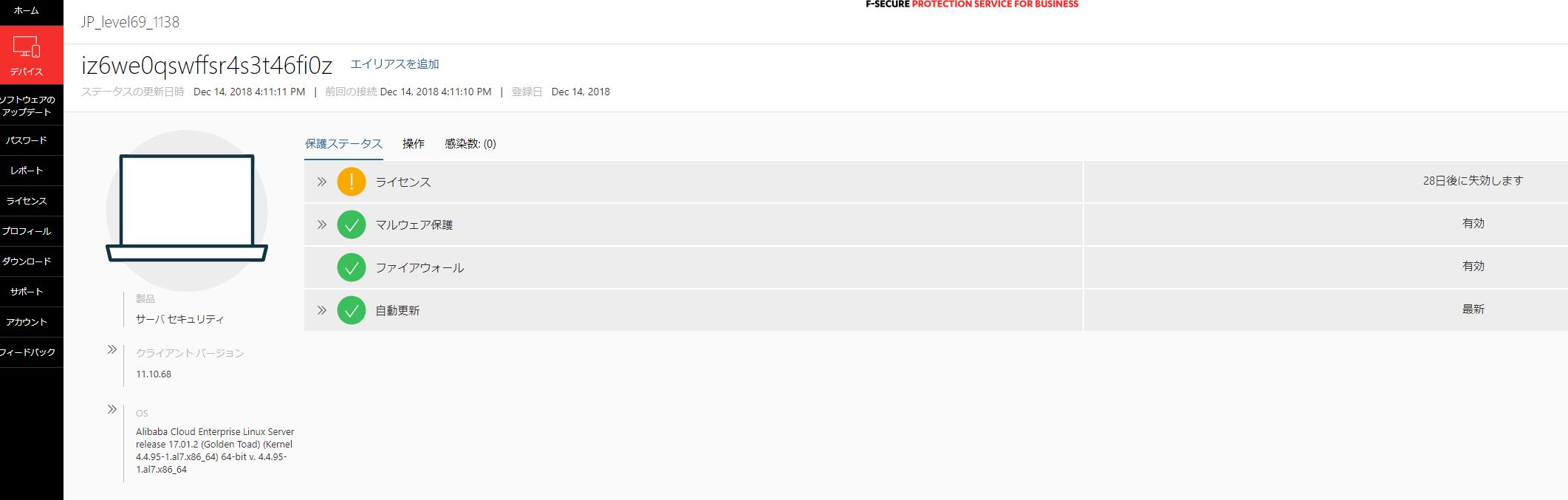はじめに
今回はAliEaters#9で飲み物スポンサーを買って出てくれたF-SecureさんのをAlibaba Cloudで使ってみたいと思います。
サーバーセキュリティを試してみたいと思います。
https://www.f-secure.com/ja_JP/web/business_jp/server-security
注意:Aliyun OS 正式対応はしてない
登録
メールでログインの情報をSMSで初期パスワードが送られてきます。
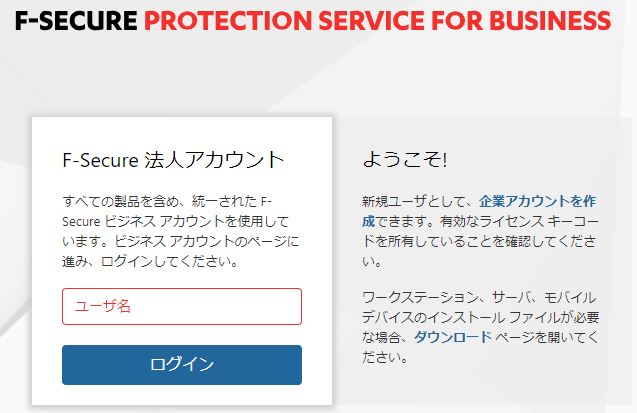
ユーザー名、パスワードを入力

変更
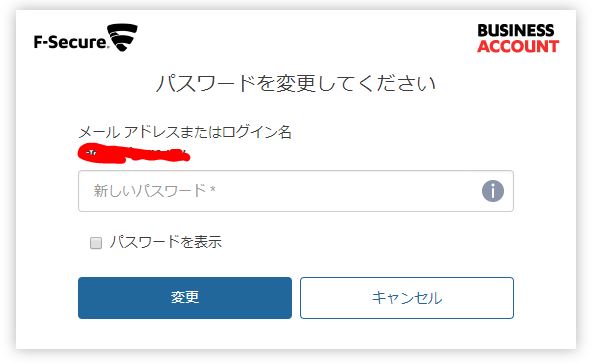
ログインすると管理画面が見えます。シンプルですね。
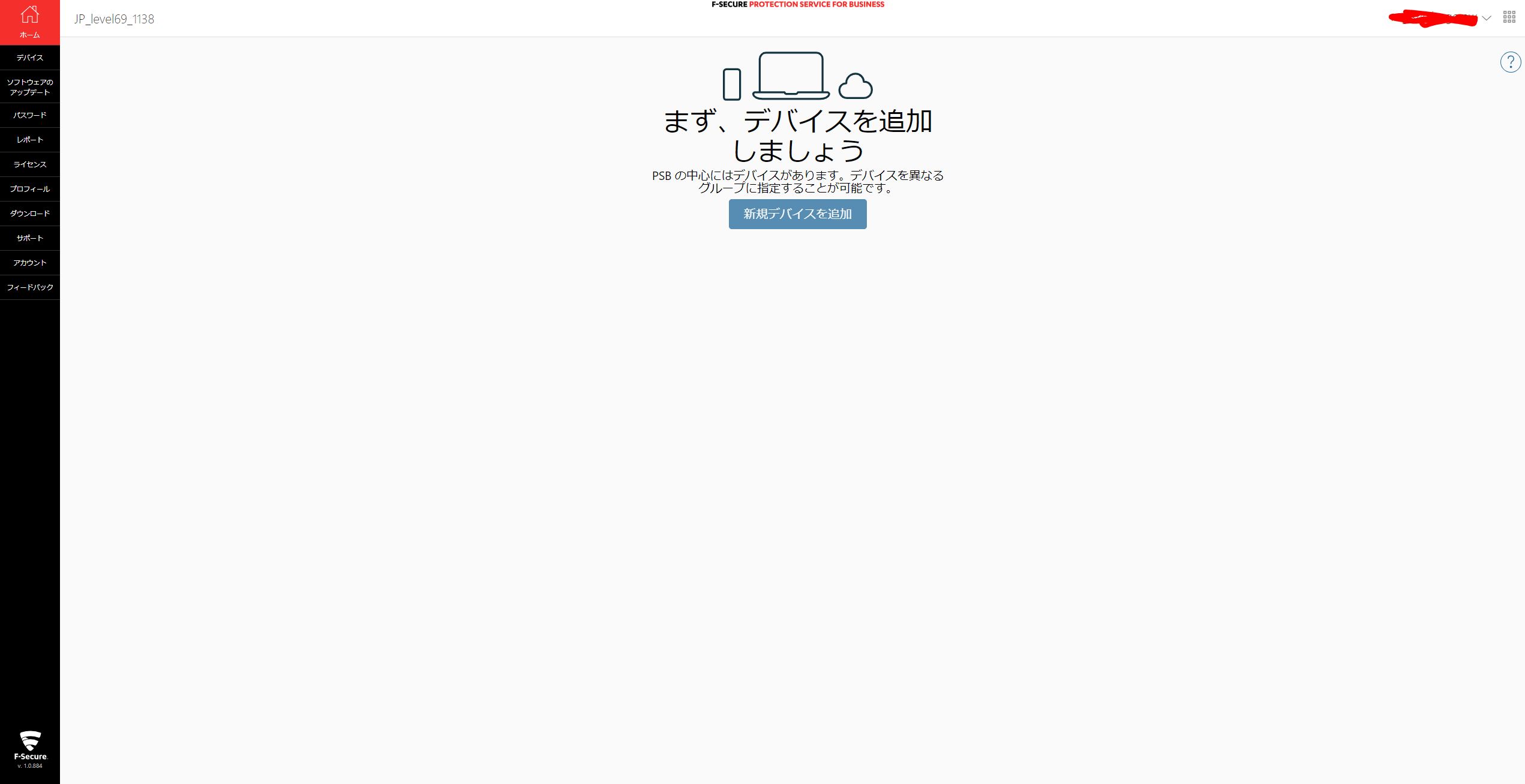
送られてくるメールのダウンロードのアドレスがあります。
インストール
サーバーにエージェントをインストールします。
ログインしダウンロードします。
wget https://download.sp.f-secure.com/protection_service/F-Secure-Linux-Security-11.10.68.tar.gz
インストールに必要なものを事前にインストールします。
yum install glibc.i686 glibc.x86_64 libstdc++.i686 libstdc++.x86_64 pam.i686 pam.x86_64 perl zlib.i686 zlib.x86_64
インストールします。
ここで重要になるのがどこのサーバーに登録するかです。タブに表示されています。
![]()
tar zvxf F-Secure-Linux-Security-11.10.68.tar.gz cd fsls-11.10.68-rtm/ ll 合計 187100 -rw-r--r-- 1 1000 1000 475660 11月 18 2016 fsav_linux_1110_mib.jar -rwxr-xr-x 1 1000 1000 191110123 11月 23 2016 fsls-11.10.68
タブがpsb3なので指定します。アジアはpsb3のようです。
./fsls-11.10.68 --auto psb fspsbs=psb3-bw.sp.f-secure.com keycode=[送られてきたライセンス]
あとで気づいたのですが
./fsls-11.10.68 --auto psb fspsbs=psb3-bw.sp.f-secure.com keycode=[送られてきたライセンス] nofirewall
nofirewallオプションを入れないとsshが接続できなくなります。
インストール。
F-Secure Linux Security installation Copyright (c) 1999-2015 F-Secure Corporation. All Rights Reserved. Preparing... Installing RPM packages, please wait... Running /opt/f-secure/fsav/fsav-config Automatic install - PSB managed installation - PSB portal = psb3-bw.sp.f-secure.com - keycode = [送られてきたライセンス] Configuring........ Validating keycode... Keycode accepted. Checking installation type... Full version, riskware enabled Configuring..... Running /opt/f-secure/fsav/bin/fsav-compile-drivers Dazuko not needed Feature summary: - Real-time virus protection enabled - Integrity checking enabled - Firewall enabled Installation completed successfully. Starting F-Secure Linux Security modules (/etc/init.d/fsma start) To configure the product, please run /opt/f-secure/fsav/fsav-config. If you want to completely disable some of the product modules, please run /opt/f-secure/fsav/sbin/fschooser.
以上でインストールは完了です。
しばらくは「接続を待機中」と表示されます。
問題なく認識されているように思います。
まとめ
Alibaba Cloudでも何となく使えそう。