[Tips] TeamsのIncaming WebhookをcURLで確認する。
Incaming Webhookを設定した後にURLを確認しておきます。
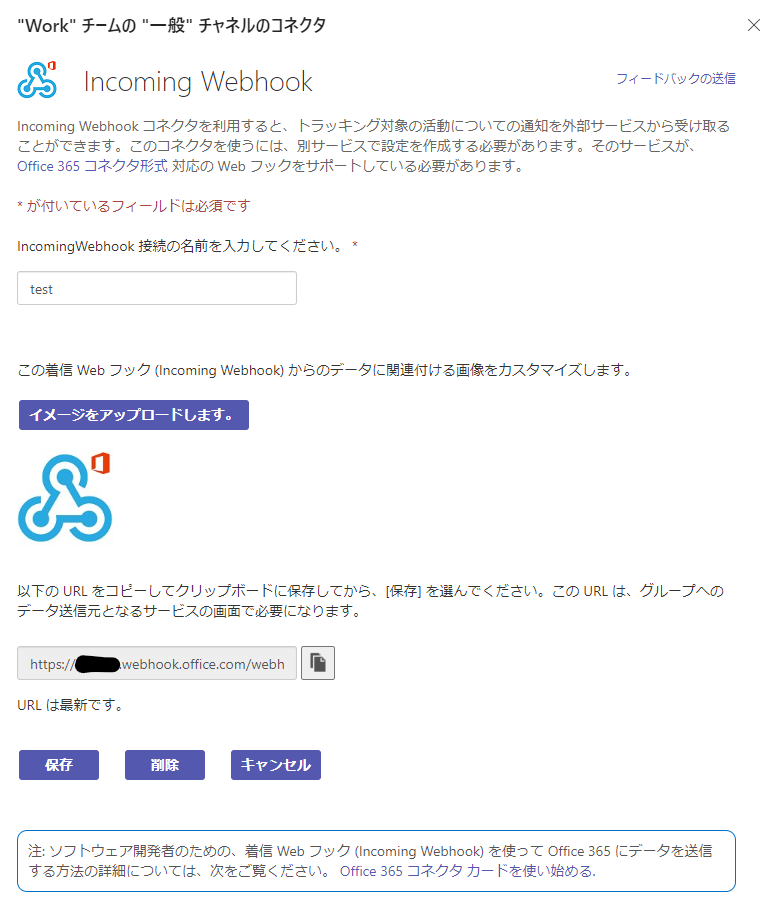
あとはcURLで確認するだけ。
curl -i -H "Content-type: application/json" -X POST -d '{"text": "Hello"}' https://xxxxxxx.webhook.office.com/webhookb2/0c0ade96-325f-4091-9232-8a5e775f0246@231a2d63-5bd0-4bb4-8727-xxxxxxxxxxxxx/IncomingWebhook/99e6171f014646f6a9c8397f5abc1f67/xxxxxxxxxx-1606-4f9c-a20c-d76768111124
HTTP/2 200
cache-control: no-cache
pragma: no-cache
content-length: 1
content-type: text/plain; charset=utf-8
expires: -1
server: Microsoft-IIS/10.0
request-id: 8e7c2d25-c639-c260-2e6e-5f40a5c7aa5d
strict-transport-security: max-age=31536000; includeSubDomains; preload
alt-svc: h3=":443",h3-29=":443"
x-calculatedbetarget: TYAPR01MB5723.JPNPRD01.PROD.OUTLOOK.COM
x-backendhttpstatus: 200
x-aspnet-version: 4.0.30319
x-cafeserver: TYAPR01CA0187.JPNPRD01.PROD.OUTLOOK.COM
x-beserver: TYAPR01MB5723
x-proxy-routingcorrectness: 1
x-proxy-backendserverstatus: 200
x-firsthopcafeefz: HND
x-bepartition: CLJPNPRD01HND07
ms-cv: JS18jjnGYMIubl9ApceqXQ.1
x-powered-by: ASP.NET
x-feserver: TYAPR01CA0187
date: Thu, 04 Nov 2021 03:57:14 GMT
200が返ってきてTeamsに反映されていることを確認します。