はじめに
Document Translationにはサンプルアプリが用意されているので利用してみたいと思います。下記からダウンロードして利用します。
利用する環境は下記を参考にしてください。
設定
起動後にSettingのタブが開きます。
必要な情報を入力します。
- Resource Key
- Azure Region
- Document Translation Endpoint
- Storage Connection String
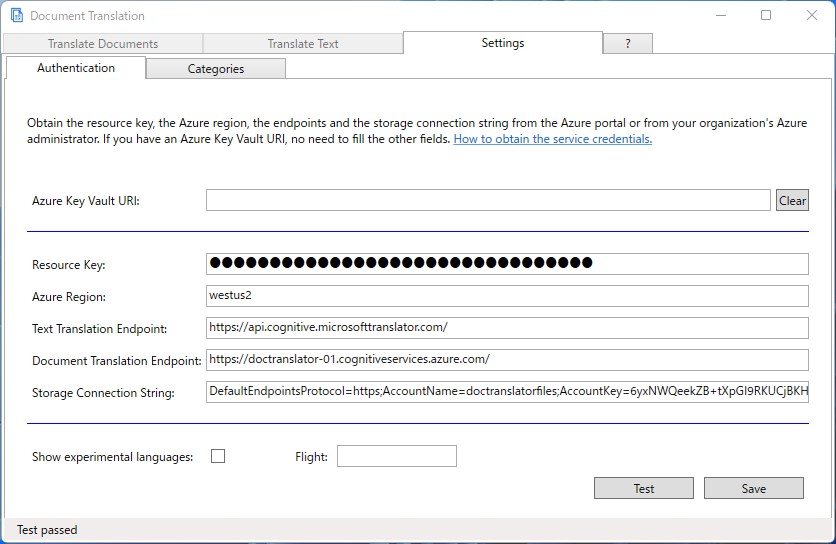
入力値は、キーとエンドポイントを確認します。
- Resource Key: キー1
- Azure Region: 場所/地域
- Document Translation Endpoint: ドキュメントの翻訳
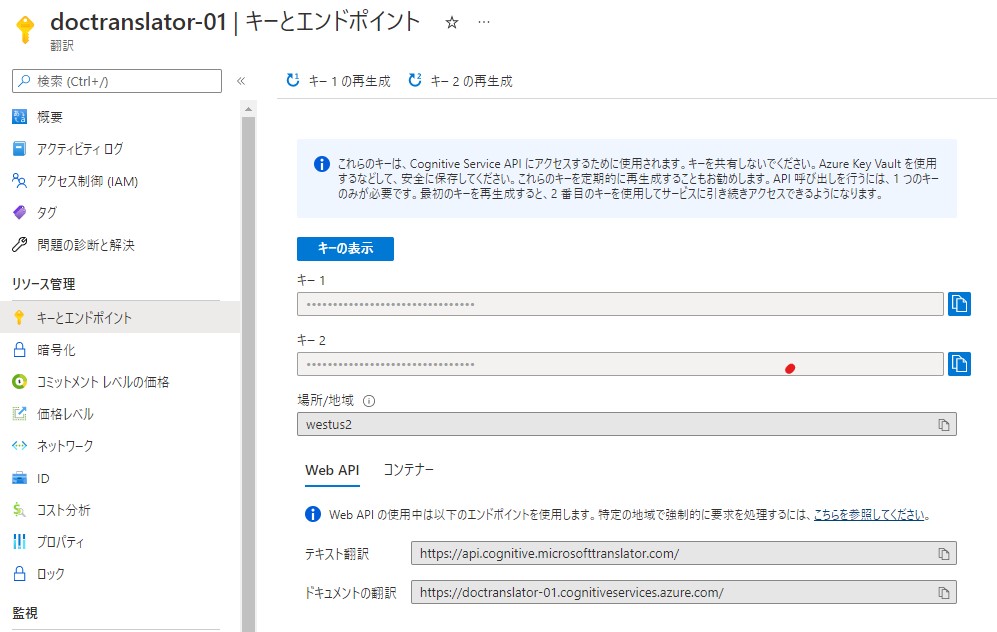
ストレージアカウントの情報を入力します。
- Storage Connection String: key1の接続文字列
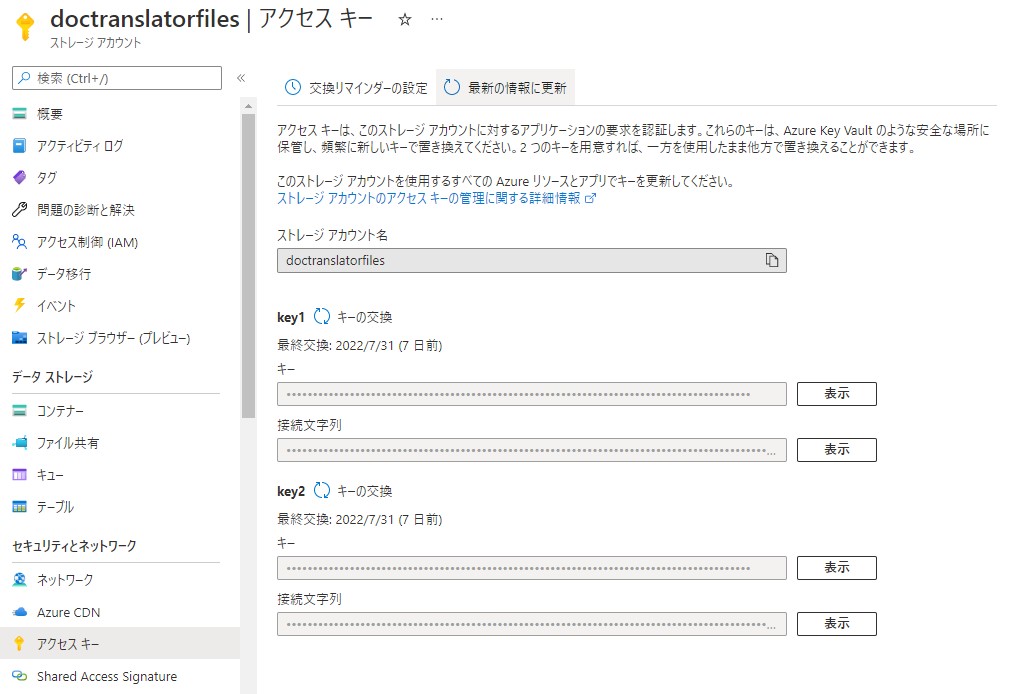
TestをクリックしてPassしてかあらSaveします。
翻訳
動作するのか確認します。
Translate Textのタブを選択します。
To: 英語
にします。
Inputに日本語を入力します。Translateをクリックして翻訳します。
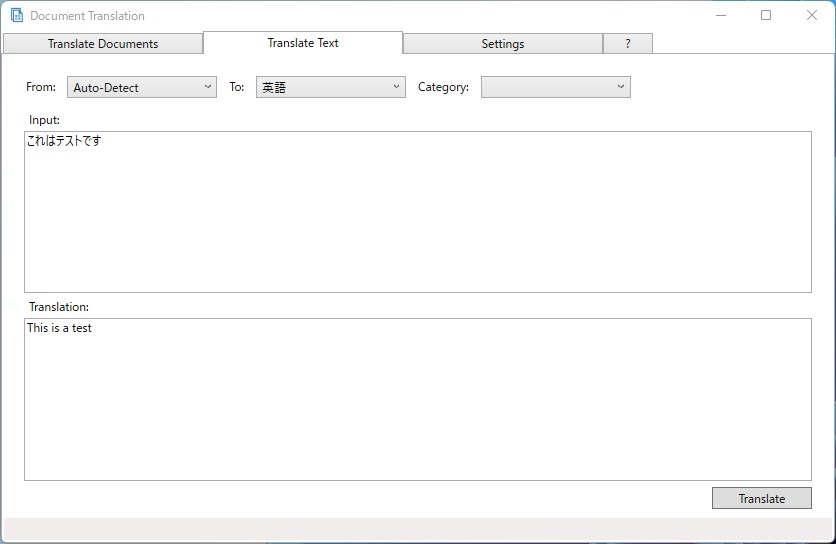
次に文章を翻訳します。適当なDOCファイルを準備しました。
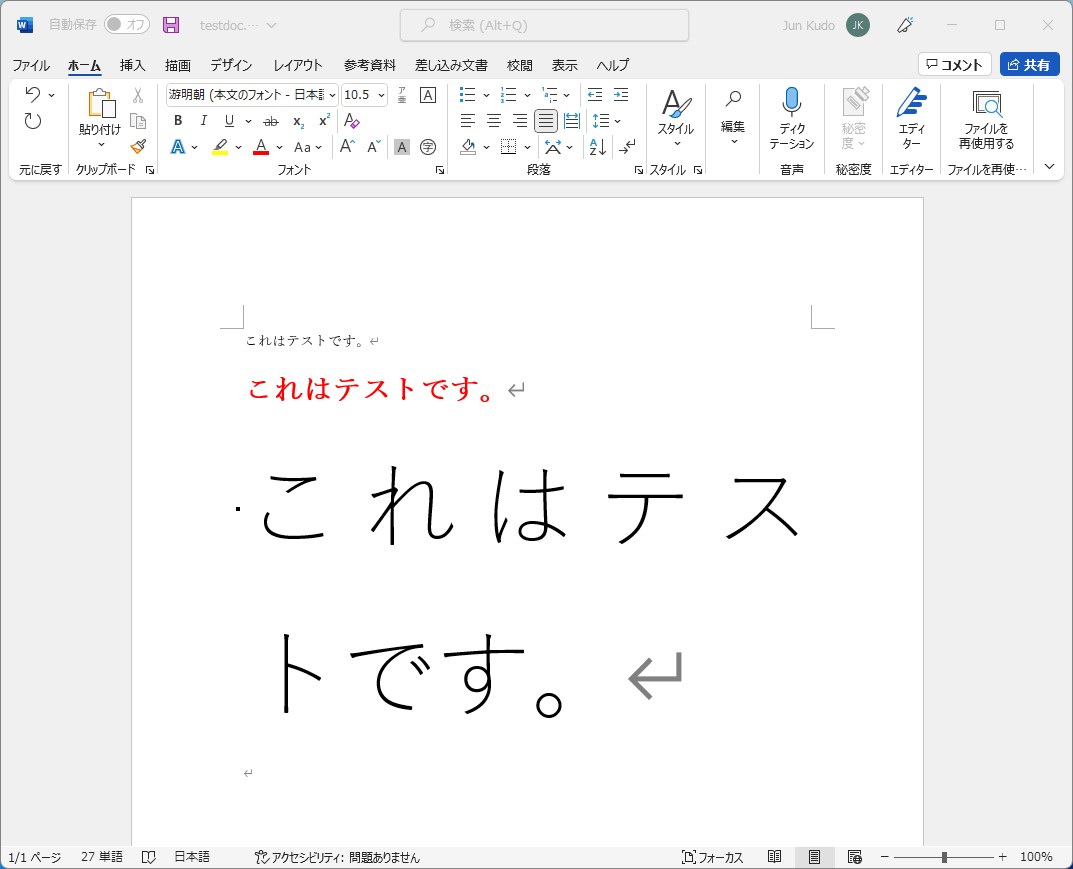
Translate Documentsを開きます。
To: 英語にします。
Documents to tracnslateでSelectをクリックして翻訳対象の文章を選択します。
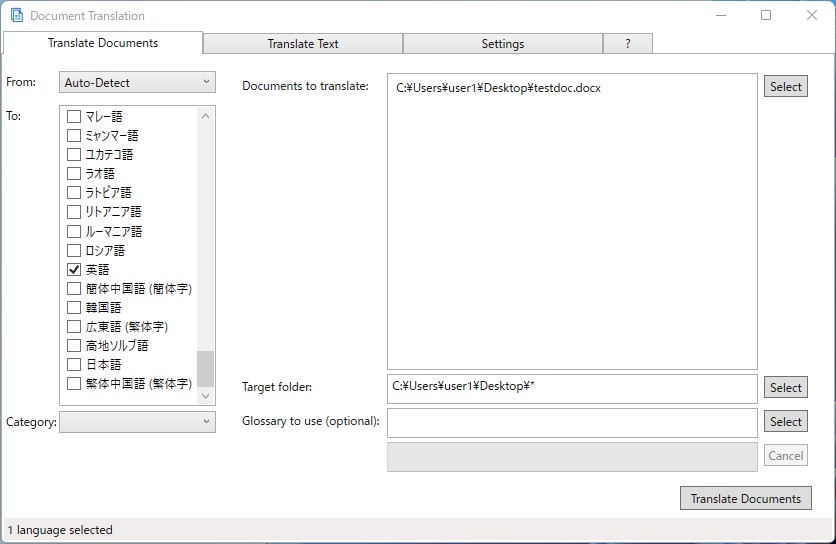
Translate Documentsをクリックして翻訳します。
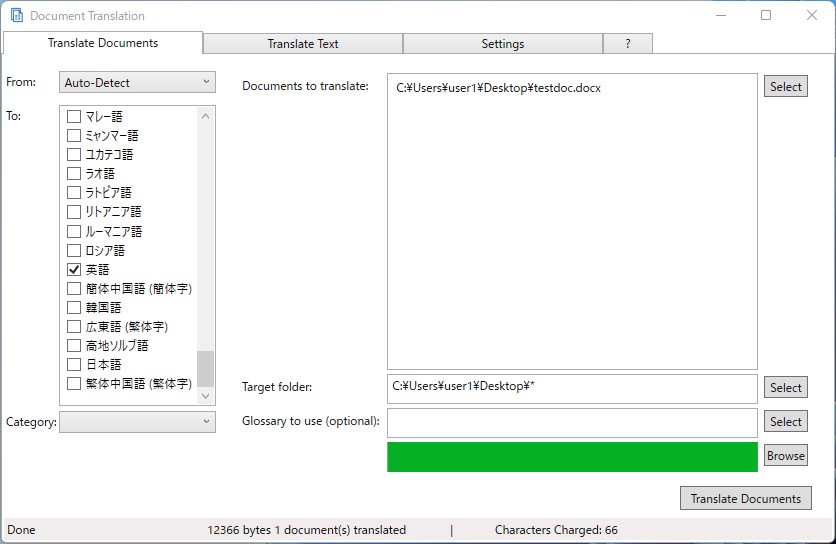
色やフォーマットが崩れていないことが確認できます。
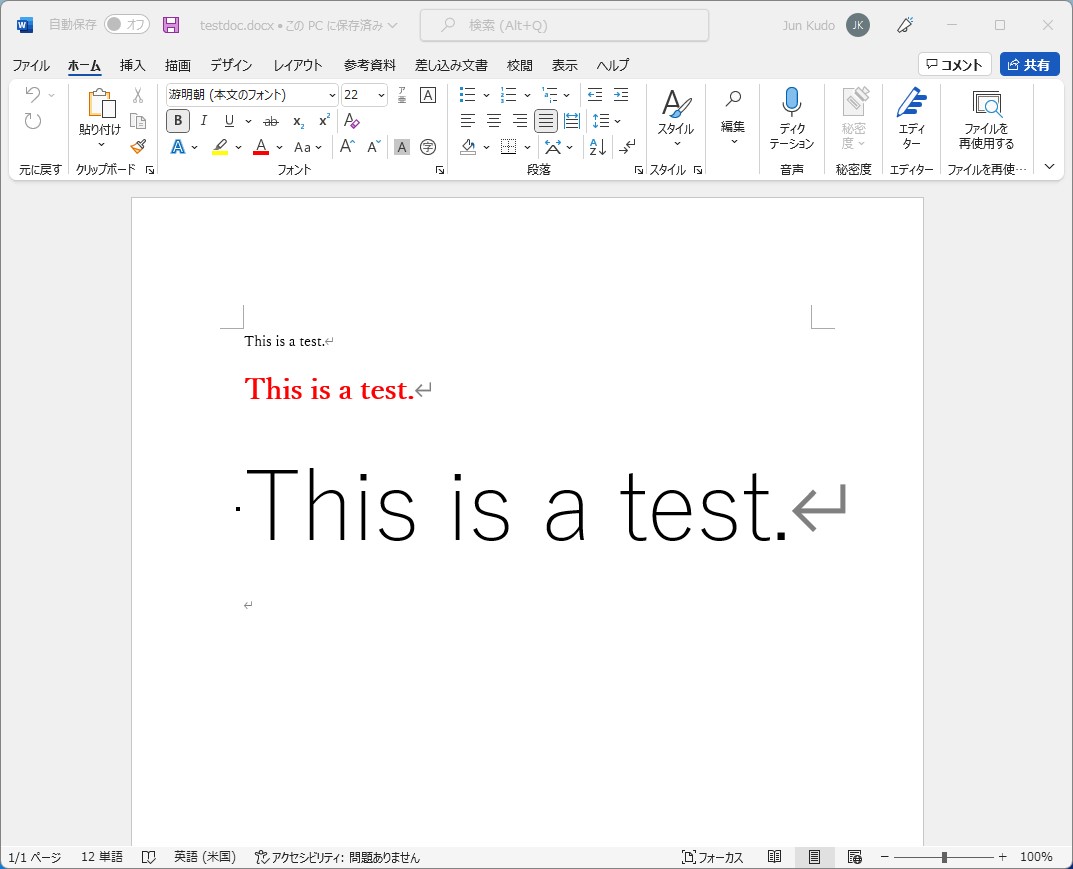
まとめ
ドキュメント翻訳のツールは様々ありますが、サンプルアプリだけで十分な実用的な利用が出来ると思います。
ただ気軽に使えますが、大量に翻訳する場合には気を付けてください。課金されるかもしれません

