はじめに
PowerShellでChatGPTを利用する方法を紹介します。
すでにPowerShellのモジュールを作成している人がいるので利用させてもらいます。
GitHub

Build software better, together
GitHub is where people build software. More than 150 million people use GitHub to discover, fork, and contribute to over 420 million projects.
PowerShellAIをインストール
Install-Module -Name PowerShellAI でインストールします。
PS C:\Users\azureuser> Install-Module -Name PowerShellAI NuGet provider is required to continue PowerShellGet requires NuGet provider version '2.8.5.201' or newer to interact with NuGet-based repositories. The NuGet provider must be available in 'C:\Program Files\PackageManagement\ProviderAssemblies' or 'C:\Users\azureuser\AppData\Local\PackageManagement\ProviderAssemblies'. You can also install the NuGet provider by running 'Install-PackageProvider -Name NuGet -MinimumVersion 2.8.5.201 -Force'. Do you want PowerShellGet to install and import the NuGet provider now? [Y] Yes [N] No [S] Suspend [?] Help (default is "Y"): y Untrusted repository You are installing the modules from an untrusted repository. If you trust this repository, change its InstallationPolicy value by running the Set-PSRepository cmdlet. Are you sure you want to install the modules from 'PSGallery'? [Y] Yes [A] Yes to All [N] No [L] No to All [S] Suspend [?] Help (default is "N"): y
OpenAIのAPIキーを取得します。
platform.openai.com
Just a moment...
Set-OpenAIKey でAPIキーを設定します。
PS C:\Users\azureuser> Set-OpenAIKey cmdlet Set-OpenAIKey at command pipeline position 1 Supply values for the following parameters: Key: ***************************************************
Get-GPT3Completion で会話を始めることができます。
PS C:\Users\azureuser> Get-GPT3Completion "hello" Hi there! How can I help you? PS C:\Users\azureuser> Get-GPT3Completion "What is your name?" My name is John.
突然、Johnと答えるChatGPTでした。
Excelに出力
Install-Module -Name ImportExcel でExcelに出力することができるようになります。
PS C:\Users\azureuser> Install-Module -Name ImportExcel Untrusted repository You are installing the modules from an untrusted repository. If you trust this repository, change its InstallationPolicy value by running the Set-PSRepository cmdlet. Are you sure you want to install the modules from 'PSGallery'? [Y] Yes [A] Yes to All [N] No [L] No to All [S] Suspend [?] Help (default is "N"):y
New-Spreadsheet でExcelに出力できます。
PS C:\Users\azureuser> New-Spreadsheet 'population of india, china, usa, euroupe'
勝手に開きます。
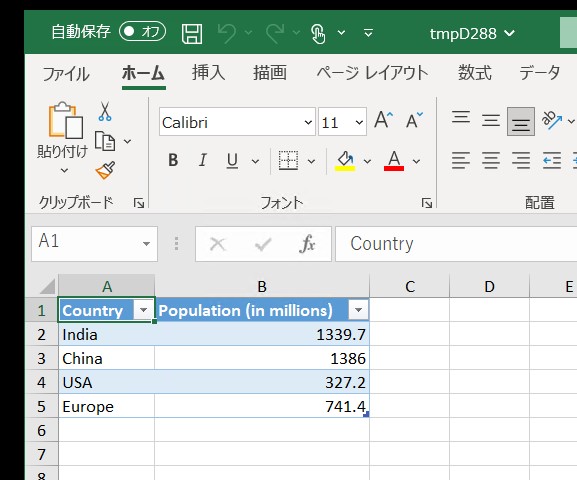
まとめ
PowerShellでもChatGPTを利用することができます。モジュールを利用すると簡単に使えました。