はじめに
これはServerless Advent Calendar 2020に12月6日分になります。
https://qiita.com/advent-calendar/2020/serverless
内容手にはServerless MeetupやJAZUGで登壇した内容を記事化したものになります。
どうやって動かすか
現状、Azure FunctionsをAzure以外で動作させる方法としてはKnativeがありますが、今回はKEDAで動作させる方法になります。
実際にAWS上でAzure Functionsを動作させることも可能で動作報告もあります。
https://medium.com/@raduvunvulea/how-to-run-azure-functions-on-aws-and-on-premises-4bba4ba392ec
余談:KnativeでKnative Lambda Runtime(AWS Lambda互換) をGKEで動作している報告もあります。
https://www.triggermesh.com/blog/deploying-aws-lambda-functions-on-gke-using-knative-and-triggermesh-klr
オープンソースで公開されているがGoogleが主体で開発を進めています。
CNCF(Cloud Native Computing Foundation)へは加わらない方針だそうです。
KEDA
今回はKEDA(Kubernetes Event-driven Autoscaling)を利用しています。
https://keda.sh/
イベント駆動型オートスケーラーです。
MicrosoftとRedHatで共同開発、CNCFに採用されました。
オンプレミス、Azure Kubernetes Service、RedHat OpenShiftなどの環境で利用可能です。
現在、Version 2.0 (2020/11/17)でリリーススピードが2~3か月です。
構成がシンプルで導入が楽です。
- Helm charts
- Operator Hub
- YAML declarations
仕組み
主に2つの仕組みがあります。
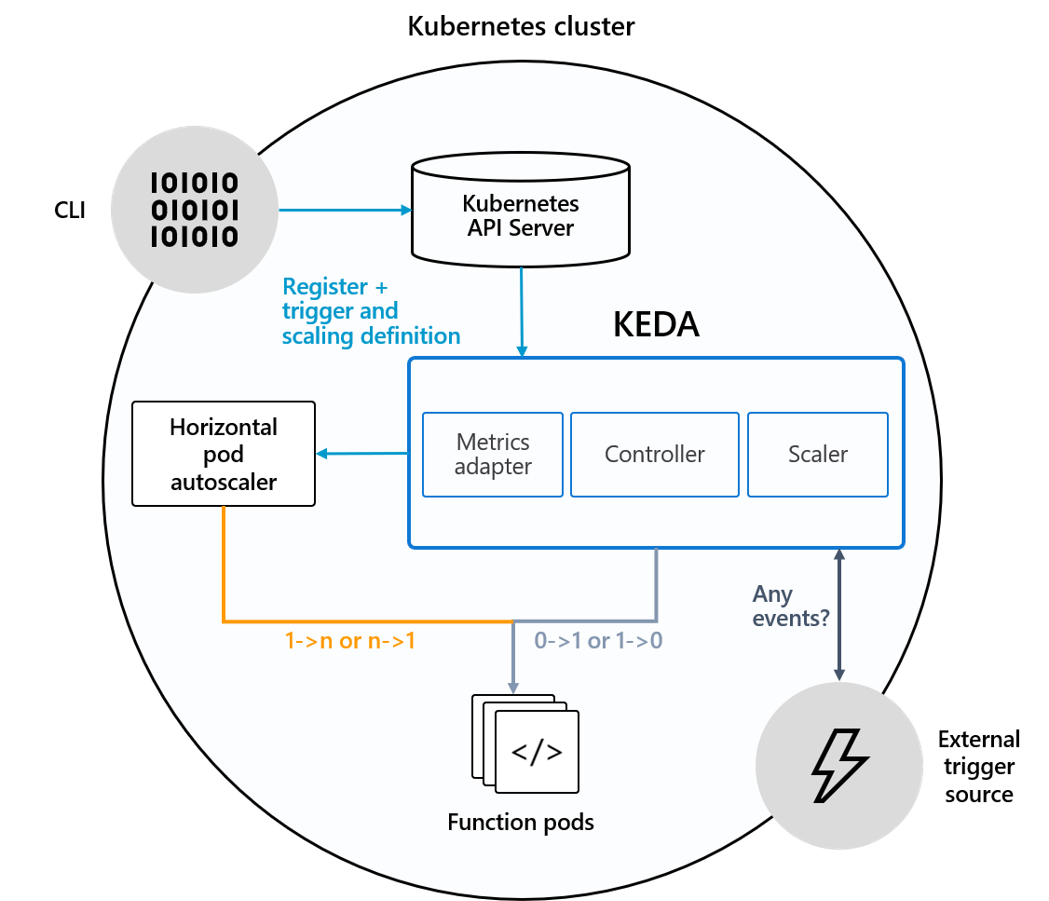
Agent
Kubernetes Deploymentsのアクティブ化、非アクティブ化を行います。イベントが無い場合にはゼロスケールします。
0->1 or 1->0
Metrics
メトリクスサーバーとして機能し、HorizontalPod Autoscalerと連携します。様々なメトリクスに対応します。
1->n or n->1
対応するスケーラー
*HTTP Trigger(Prometheusを利用して1->nスケールに対応)
たぶんAzure Functionsでやろうと思えばできるかも・・・
ここからはAzure Functionsをどうやって動かすかを説明します。
Azure Functions Core Tools
ローカル環境で動作するAzure Functionsを利用します。
Docker でも動作します。
https://docs.microsoft.com/ja-jp/azure/azure-functions/functions-run-local?tabs=windows%2Ccsharp%2Cbash
Azure Functions on Kubernetes with KEDA
https://docs.microsoft.com/ja-jp/azure/azure-functions/functions-kubernetes-keda
デモ環境
EKSからAzure Queue Storageからキューを取り込むだけの環境です。

必要なもの
今回の検証ではVisual Studio Codespaces を利用しています。
CodespaceにはAzure CLI、Docker、Git、npmはすでにインストール済みでした。
https://docs.microsoft.com/en-us/cli/azure/install-azure-cli
https://docs.docker.com/engine/install/
https://git-scm.com/book/en/v2/Getting-Started-Installing-Git
https://kubernetes.io/ja/docs/tasks/tools/install-kubectl/
https://docs.aws.amazon.com/cli/latest/userguide/install-cliv2-linux.html
https://docs.aws.amazon.com/ja_jp/eks/latest/userguide/getting-started-eksctl.html
https://docs.npmjs.com/cli/v6/commands/npm-install
Azure Functions Core Toolsのインストール
npm install -g azure-functions-core-tools@3 mkdir keda cd keda func init . --docker
Select a number for worker runtime: 1. dotnet 2. node 3. python 4. powershell 5. custom Choose option: 2 node Select a number for language: 1. javascript 2. typescript Choose option: 1 javascript Writing package.json Writing .gitignore Writing host.json Writing local.settings.json Writing /home/codespace/workspace/keda/.vscode/extensions.json Writing Dockerfile Writing .dockerignore
func new
Select a number for template: 1. Azure Blob Storage trigger 2. Azure Cosmos DB trigger 3. Durable Functions activity 4. Durable Functions HTTP starter 5. Durable Functions orchestrator 6. Azure Event Grid trigger 7. Azure Event Hub trigger 8. HTTP trigger 9. IoT Hub (Event Hub) 10. Azure Queue Storage trigger 11. SendGrid 12. Azure Service Bus Queue trigger 13. Azure Service Bus Topic trigger 14. SignalR negotiate HTTP trigger 15. Timer trigger Choose option: 10 Azure Queue Storage trigger Function name: [QueueTrigger] Writing /home/codespace/workspace/keda/QueueTrigger/index.js Writing /home/codespace/workspace/keda/QueueTrigger/readme.md Writing /home/codespace/workspace/keda/QueueTrigger/function.json The function "QueueTrigger" was created successfully from the "Azure Queue Storage trigger" template.
Azure Queue Storageの作成
事前にjs-queue-items という名前でQueueを作成します。

設定
local.settings.json
{
"IsEncrypted": false,
"Values": {
"FUNCTIONS_WORKER_RUNTIME": "node",
“AzureWebJobsStorage”:“接続文字列" }
}
接続文字列はStorageのアクセスキーを確認します。
https://docs.microsoft.com/en-us/azure/azure-functions/functions-run-local?tabs=windows%2Ccsharp%2Cbash
QueueTrigger/index.js
module.exports = async function (context, myQueueItem) {
context.log('JavaScript queue trigger function processed work item', myQue
};
EKS クラスター起動
aws configure eksctl create cluster --name keda-aws --region=us-east-1 --node-type t3.medium --nodes 1
.kube/config も勝手に設定してくれます。
EKSにKEDAをインストール
kubectl create namespace keda func kubernetes install --namespace keda
kubectl get deploy --namespace keda NAME READY UP-TO-DATE AVAILABLE AGE keda 1/1 1 1 6d23h
kubectl get pod --namespace keda NAME READY STATUS RESTARTS AGE keda-6d99f77c57-rvdw6 2/2 Running 0 6d23h
KEDA
kubectl get pod keda-6d99f77c57-djqbk -n keda -o yaml | grep image:
image: docker.io/kedacore/keda:1.1.0
image: docker.io/kedacore/keda-metrics-adapter:1.1.0
image: kedacore/keda:1.1.0
image: kedacore/keda-metrics-adapter:1.1.0
Azure Function アプリをデプロイ
docker login func kubernetes deploy --name kedaqueue --registry “Docker hub アカウント名”
kubectl get deploy NAME READY UP-TO-DATE AVAILABLE AGE kedaqueue 0/0 0 0 6d23h
kubectl get pod No resources found in default namespace.
動作確認
1、Azure Queue Storageにキューを追加する。
2、Podsを確認する。
5分でターミネートされます。
kubectl get pod –w NAME READY STATUS RESTARTS AGE kedaqueue-65dd865b95-l6p7p 0/1 Pending 0 0s kedaqueue-65dd865b95-l6p7p 0/1 Pending 0 0s kedaqueue-65dd865b95-l6p7p 0/1 ContainerCreating 0 0s kedaqueue-65dd865b95-l6p7p 1/1 Running 0 3s kedaqueue-65dd865b95-l6p7p 1/1 Terminating 0 5m kedaqueue-65dd865b95-l6p7p 0/1 Terminating 0 5m2s kedaqueue-65dd865b95-l6p7p 0/1 Terminating 0 5m3s kedaqueue-65dd865b95-l6p7p 0/1 Terminating 0 5m3s
GKEでも確認済みです。
Alibaba Cloudでも確認済みです。
(中国リージョンはDockerHub を利用できないのでContainer Registryを利用しました。
まとめ
Azure FunctionsはAWSで動作します。
クラウドプロバイダーでも動作します。
GCP、Alibaba Cloudでも。
Azure Functionsを別にしてもKEDAはニッチな所で登場するかもしれません。
