はじめに
Azure App Configuration リソースに対する Azure Storage Explorer のサポート
Azure Storage ExplorerでApp Configurationを操作できる拡張機能の提供が始まったので試してみたいと思います。
設定
拡張機能
拡張機能をダウンロードしてきます。
注意:Storage Explorer 1.25.0 or later とありますが1.25.1ではエラーが発生します。1.25.0を利用しましょう。エラー内容は本記事の最後に記述しています。
メニューより拡張機能を開きます。

ダウンロードしたファイルを読み込みます。
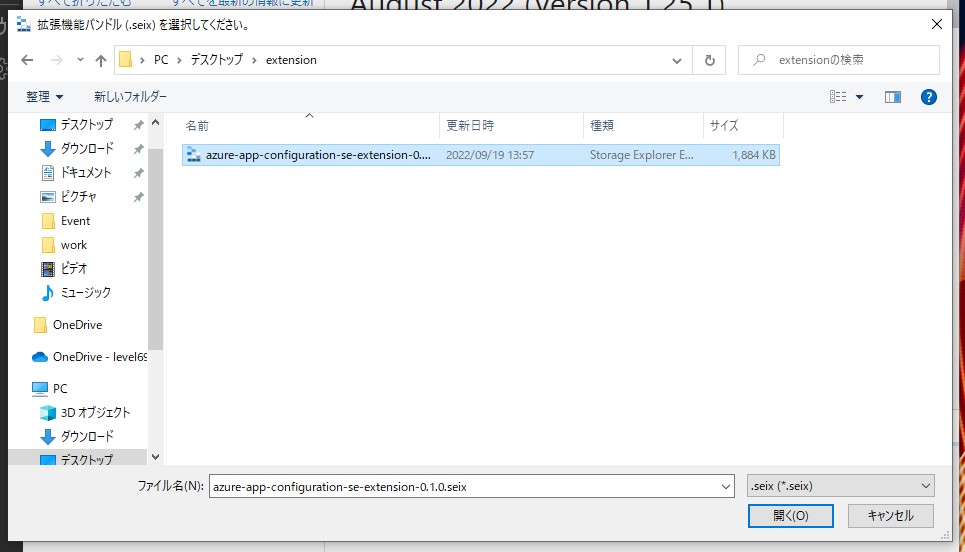
以上で拡張機能をのインストールは完了です。
サブスクリプション
サブスクリプションを設定していない場合にはログインして設定します。
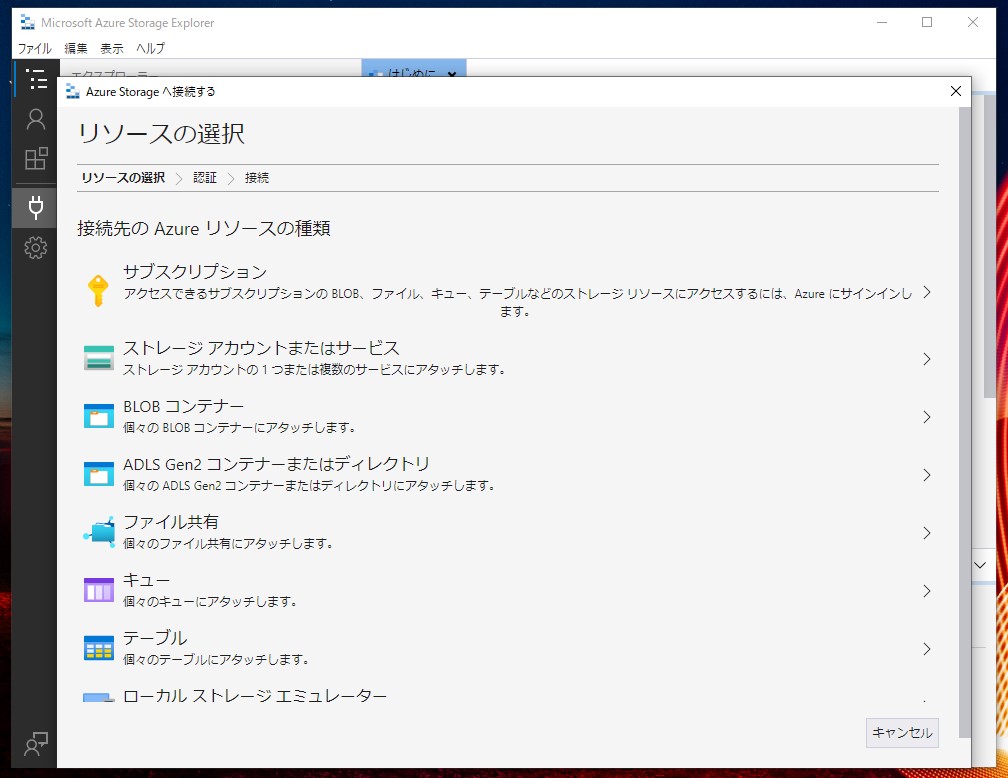
確認
確認のため参照するApp Configurationを作成しキーを設定します。所有者権限、共同作成者の権限か、App Configurationデータ所有者、App Configurationデータ閲覧者の権限を割り当てます。
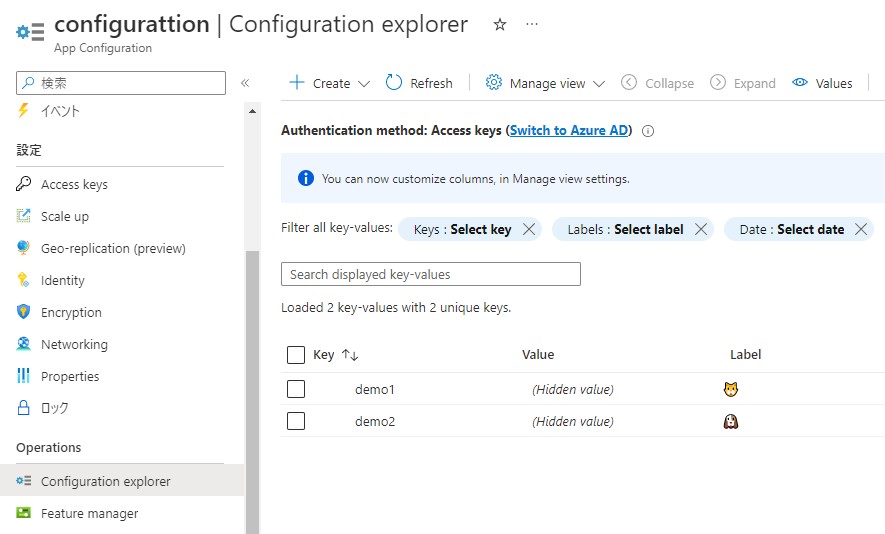
Storage Explorerで確認してみます。閲覧できることがわかります。
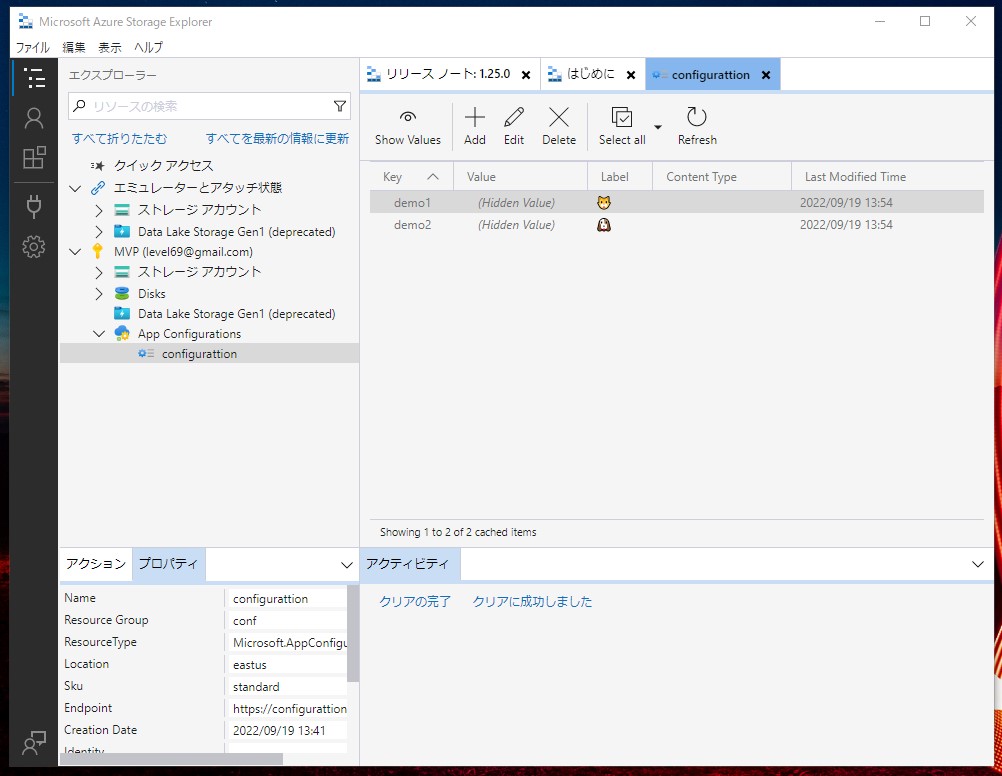
値の変更
値の変更を行ってみます。
キーをクリックしてEditします。Valueをkey1からkey3変更してみました。
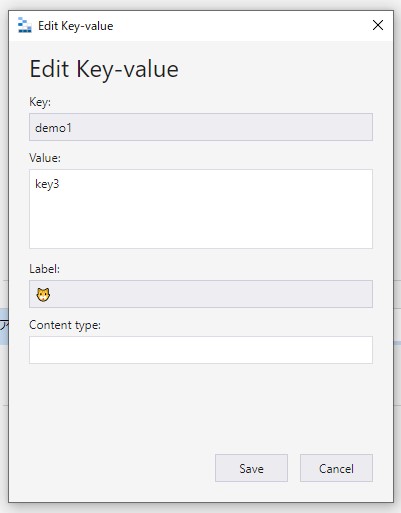
問題なくポータルからも確認できます。
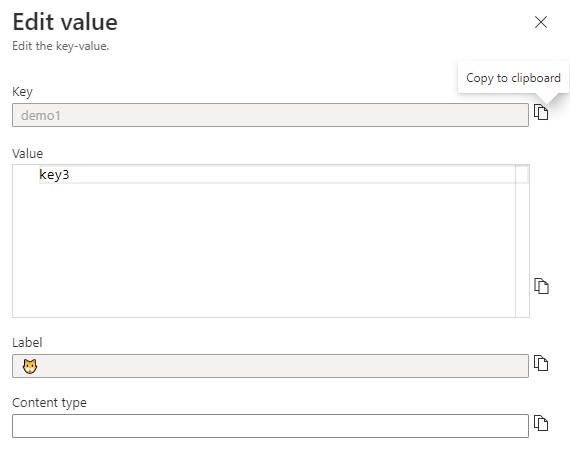
エラー
前項でStorage Explorerの最新版1.25.1では認証エラーが発生しました。Windows版だけかもしれませんがエラーが発生した場合には1.25.0を利用しましょう。
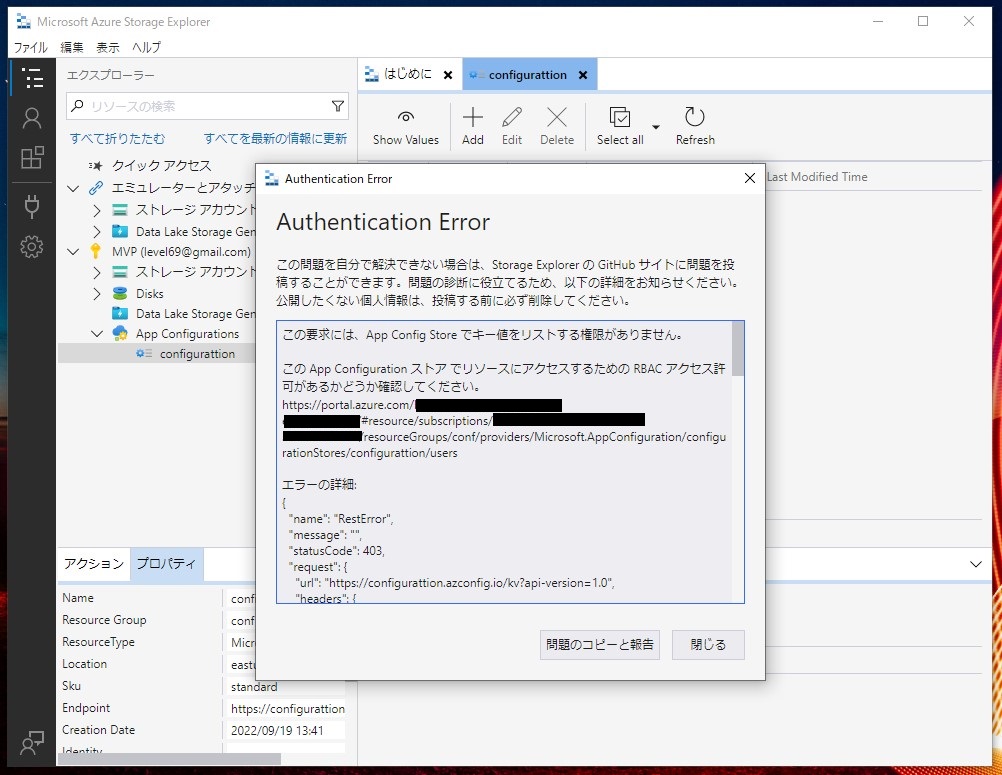
まとめ
Storage Explorerの拡張機能を利用することでApp Configurationを設定することができるようになります。多くの変更を行う場合に利用すると便利かもしれません。
