はじめに
VM insightsをプロセスと依存関係を有効にしてUbuntu 20.04にインストールしようとすると失敗します。
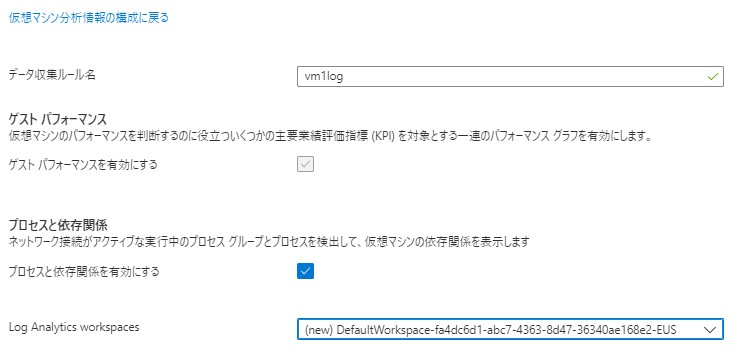
特にエラー内容は表示されません。
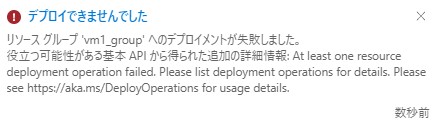
結論としてはUbuntu 20.04はKernelのバージョンが対応していないことが原因です。
$ uname -a Linux vm1 5.15.0-1017-azure #20~20.04.1-Ubuntu SMP Fri Aug 5 12:16:53 UTC 2022 x86_64 x86_64 x86_64 GNU/Linux
対応しているバージョンは5.8、5.4です。
aptでインストール可能なバージョン毎の最新版をピックアップしてみました。
linux-image-unsigned-5.11.0-1028-azure linux-image-unsigned-5.13.0-1031-azure linux-image-unsigned-5.15.0-1017-azure linux-image-unsigned-5.4.0-1089-azure linux-image-unsigned-5.8.0-1043-azure
5.8をインストールしてDependency Agentが利用できるようにしていきます。
インストール
Kerne;lのダウングレードは以下で説明した方法で行っていきます。
linux-image-unsigned-5.8.0-1043-azureをインストールしてきます。
apt install linux-image-unsigned-5.8.0-1043-azure
grubの編集を行い、起動するKernelを指定します。
vi /etc/default/grub
GRUB_DEFAULTを編集します。
#GRUB_DEFAULT=0 GRUB_DEFAULT="Advanced options for Ubuntu>Ubuntu, with Linux 5.8.0-1043-azure"
アップデートします。
update-grub
リブートします。
起動後にログを確認するとDependencyAgentがインストールされたことが分かります。
2022-08-16T03:58:01.527408Z INFO ExtHandler ExtHandler All extensions in the goal state have reached a terminal state: [('Microsoft.Azure.Monitor.AzureMonitorLinuxAgent', 'Ready'), ('Microsoft.Azure.Monitoring.DependencyAgent.DependencyAgentLinux', 'success')]
しばらくするとマップなども表示されるようになります。
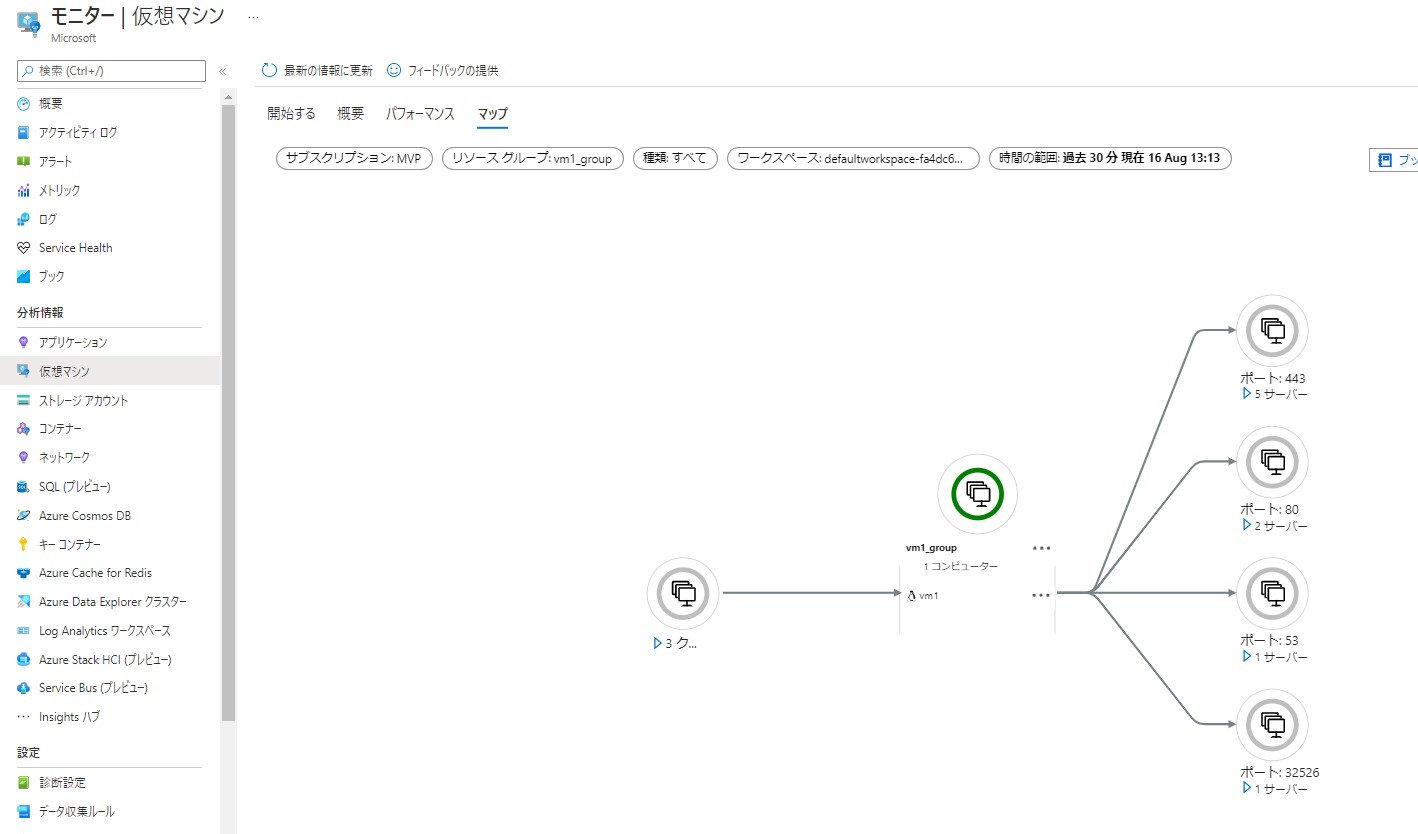
まとめ
Kernelをダウングレードしてまでプロセスの依存関係を知りたいかは別の話です。ここら辺お整備が早く行われることを期待しています。

